Platform Documentation
The CIS platform is used for searching and managing news information. With our platform, you are able to query our knowledge graph to find titles or statements that we've crawled and indexed.
Table of Contents
1. Running and Saving Queries
2. Entity Analysis
3. Tips for Improving Query Speed
Below is a screenshot of the search interface.
Plain Text and Binary Search Queries
The search interface takes either a regular plain text entry or enables you to use binary search parameters. The screenshot above shows a binary search parameter. In this case, use "&" and "|" to tell the platform whether the terms you are seeking should be shown together ("&" for yes, and "|" for no). For example, the case above will prioritze search results that have the term "ipo" or the term "financial result".
Putting ipo & (financial & result) would prioritize statements where both terms appear.
Note that the search results are ranked by relevance, so you will see results that have a mix of the terms based on relevance to your search.
Specifying Dates
There are two ways to specify dates. The simplest is putting in a start and end date for your query. In this case, you will search through the knowledge graph for the specified periods. If the end date is blank, then tomorrow's date will be used. A blank start date will use a date that is 50 days earlier than the end date.
If you plan on rerunning your queries, another approach is to set the days from end date option. This will always set the start date and end date range to whatever number of days you set prior to the end date. If you leave the end date blank, this means the start and end date range will be the period of "x" days you set from today, up until tomorrow.
Using Probability Scores
Click Advanced Options to toggle the probability scores. These scores allow you to limit queries to topics that we've built models for. These topics are...
We have other models available in the back-end, and can also build new models. Let us know if you need these.
Saving Queries
Clicking Save Query will put the query in your list of Saved Queries. Visting tha page and clicking Report or Entity Analysis will rerun the query, along with any saved parameters.
The Entity Analysis option uses the same query approach as the Dashboard interface. The difference is the level of analysis completed, which causes the query to be signficantly slower.
The graphs for this part of the site are described below:
You can speed up queries a number of ways:
If you still have questions or if you'd like a demo of the product, please contact us.
1. Running and Saving Queries
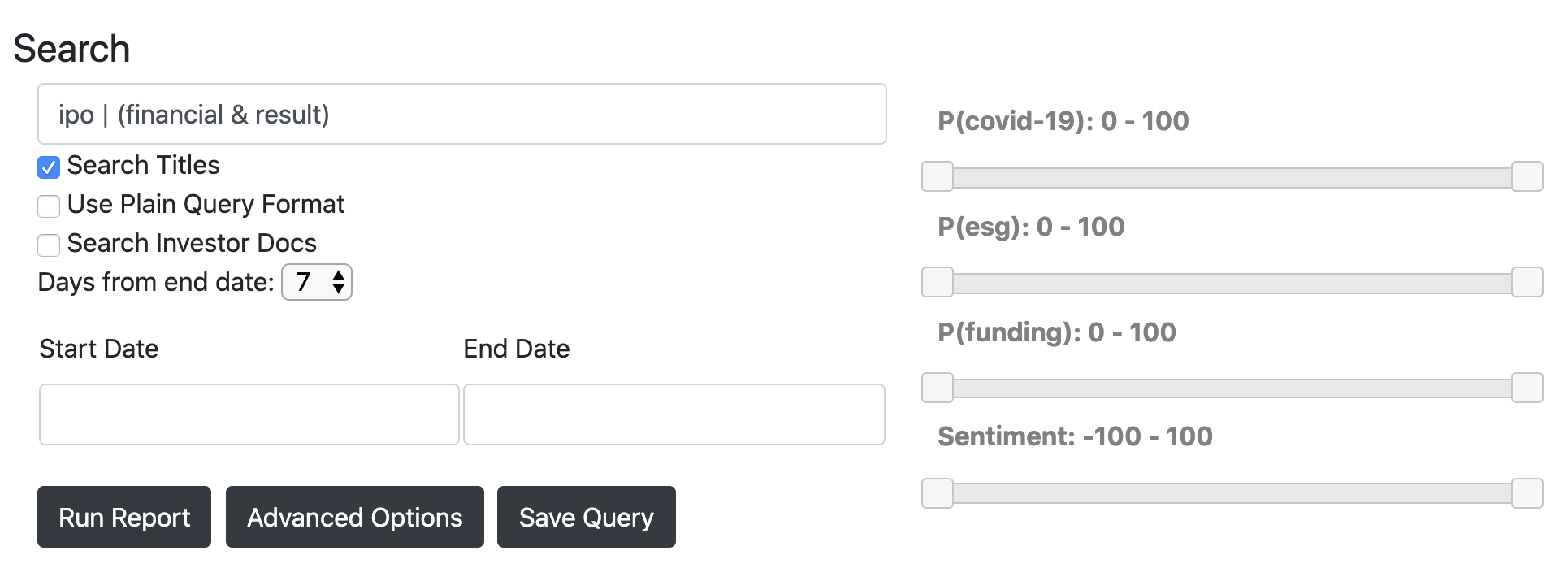
2. Entity Analysis
3. Tips for Improving Query Speed